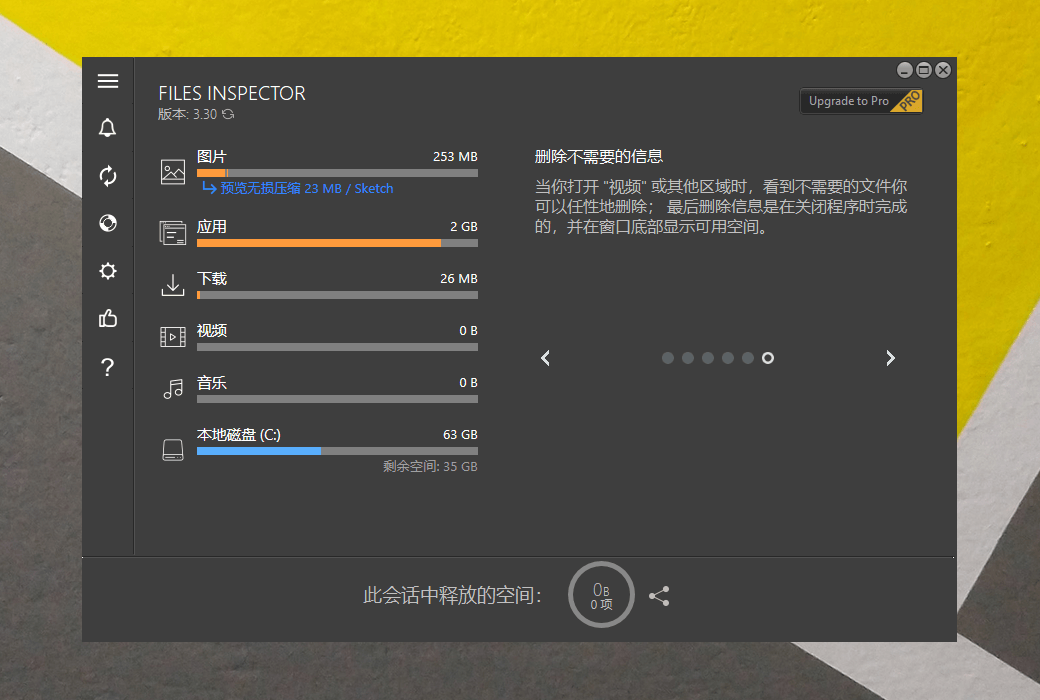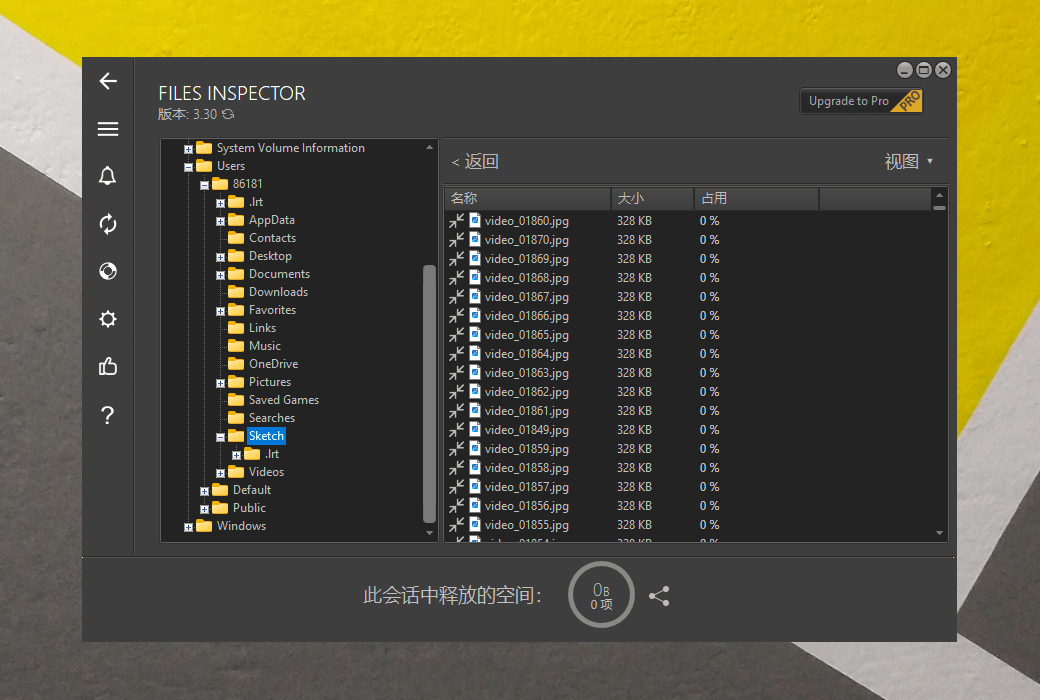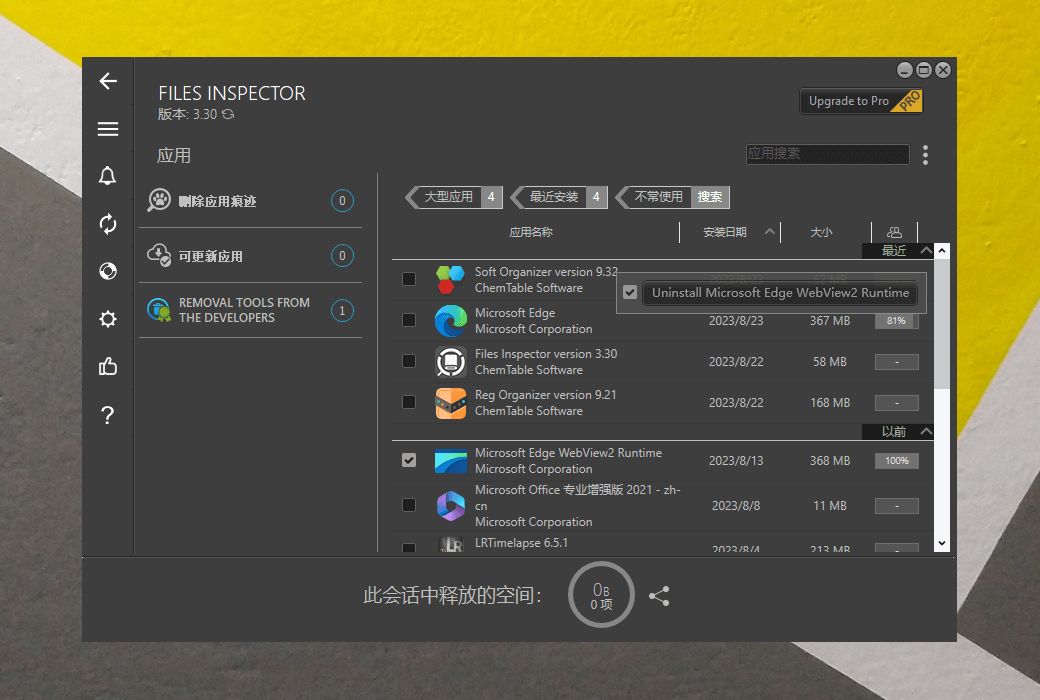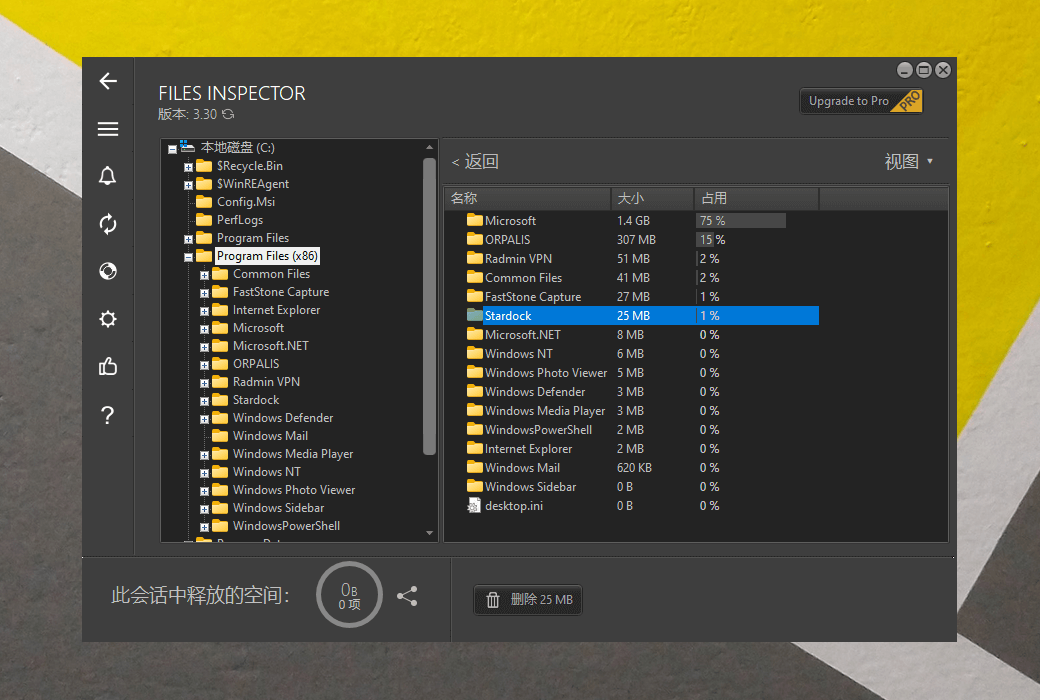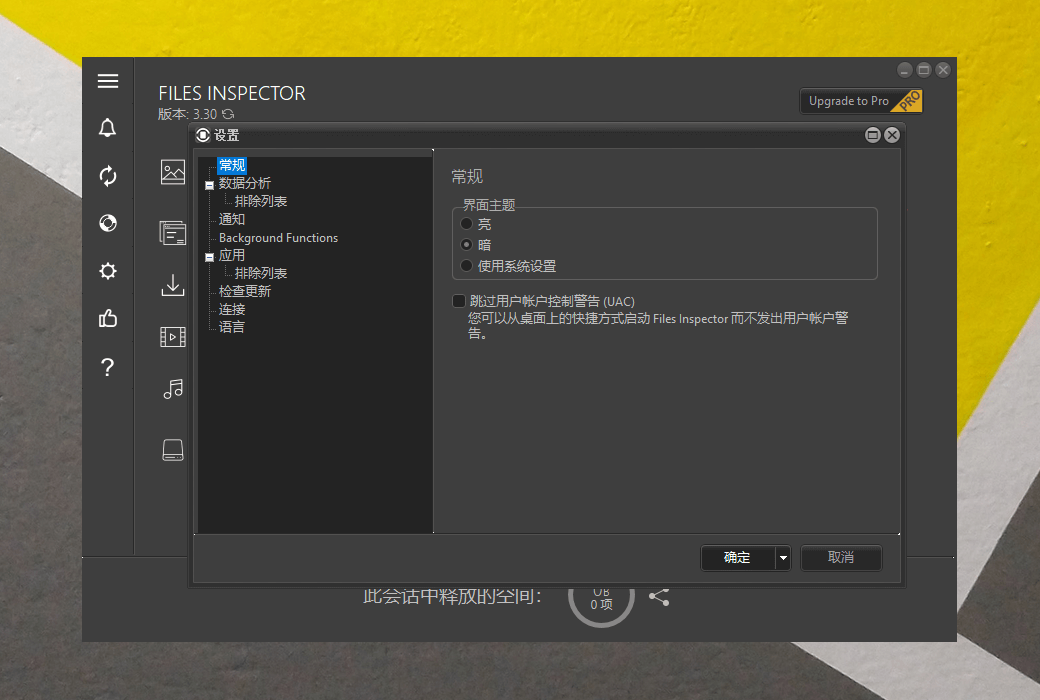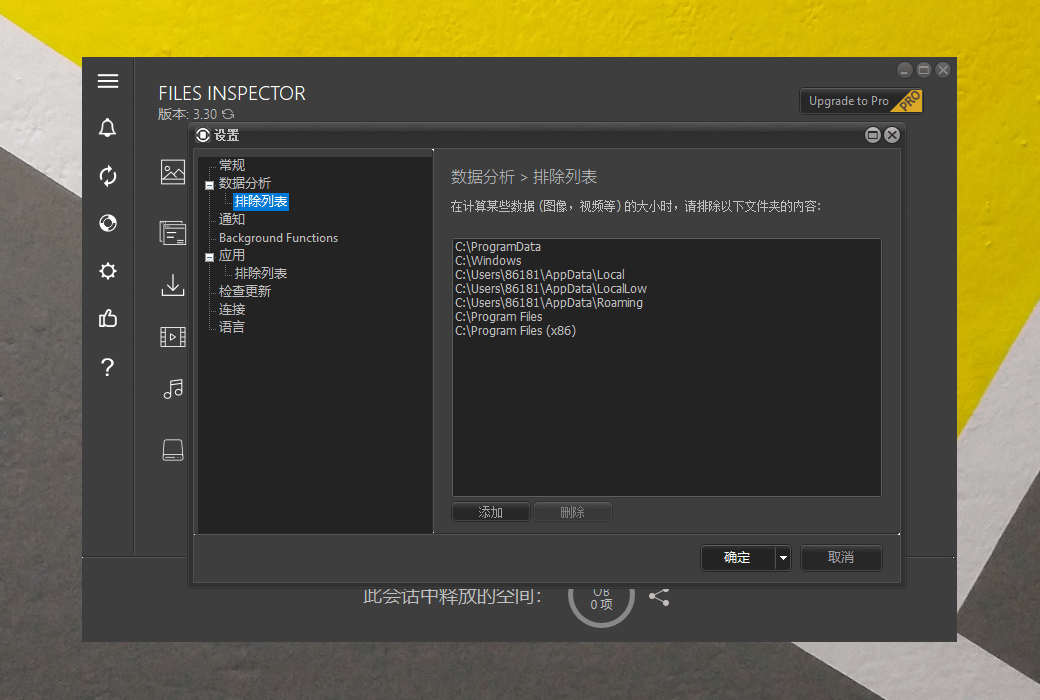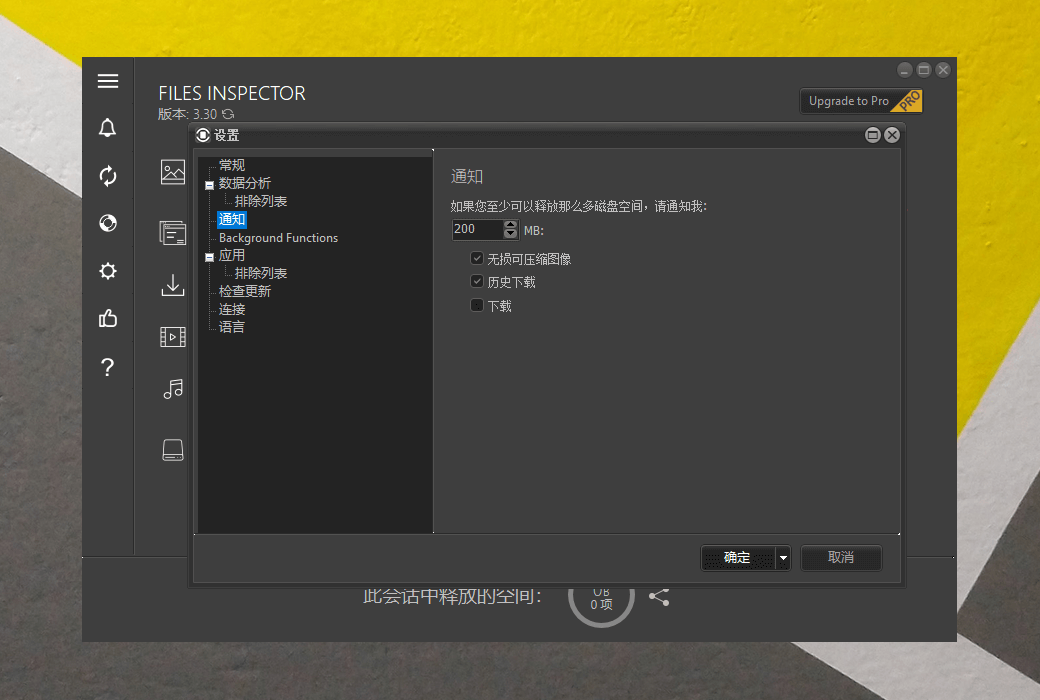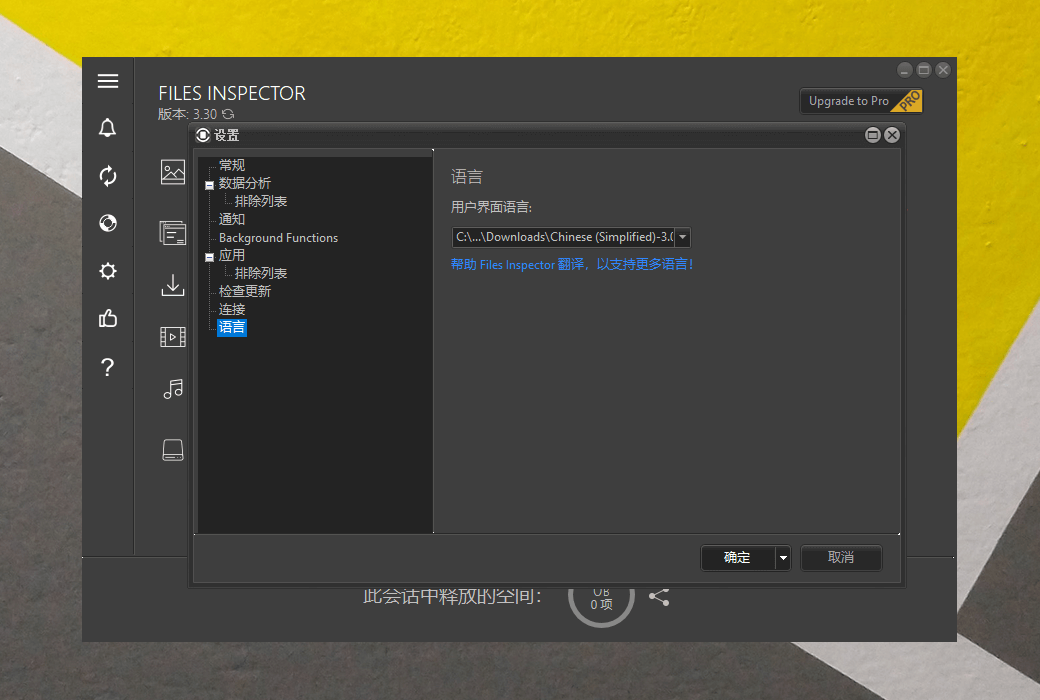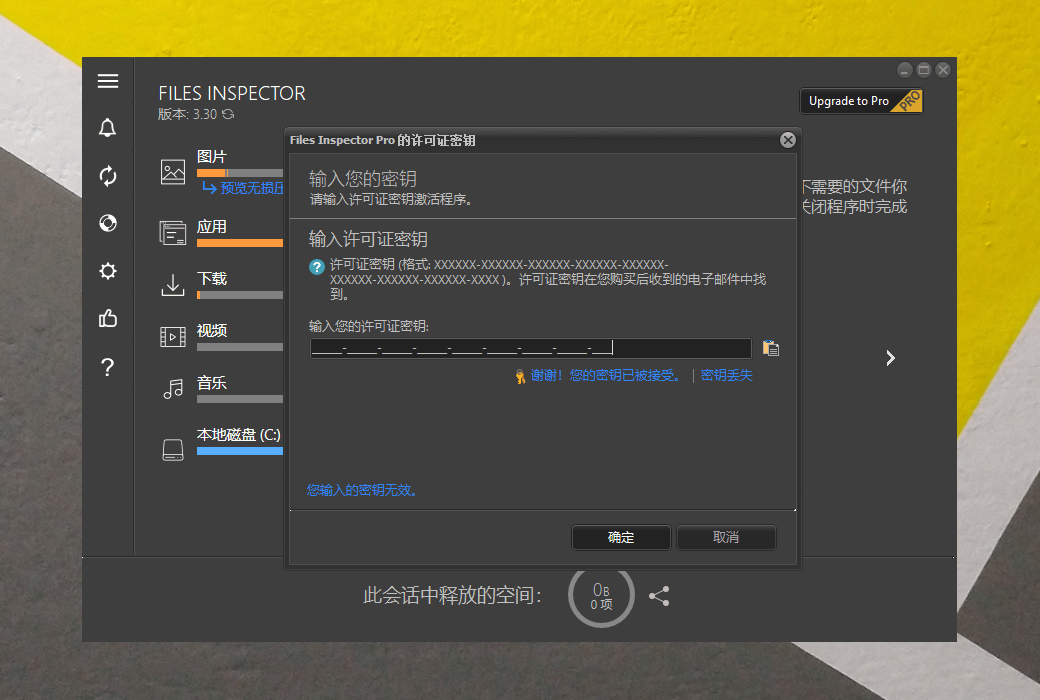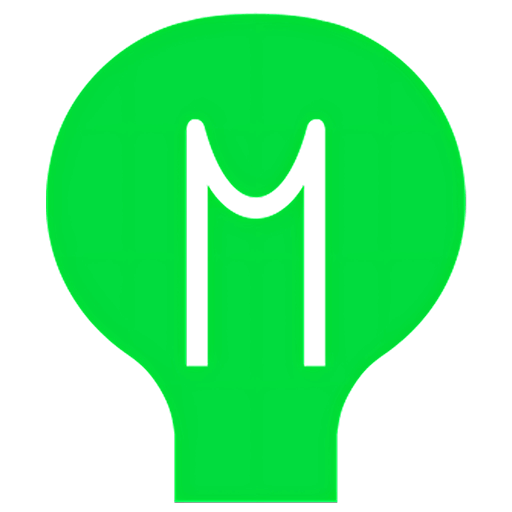You haven't signed in yet, you can have a better experience after signing in
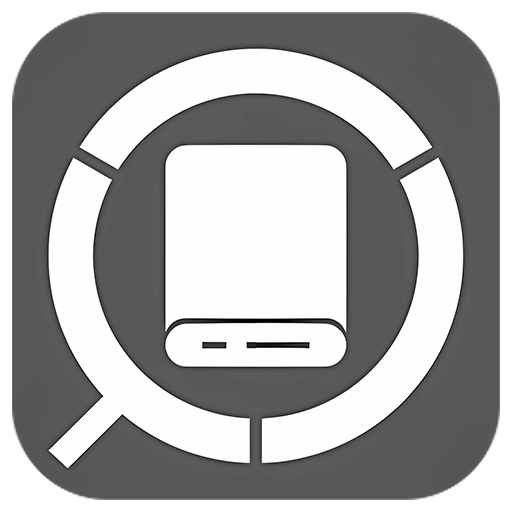 Files Inspector Pro 3 Disk Space Analysis and Cleaning Tool Software
Files Inspector Pro 3 Disk Space Analysis and Cleaning Tool Software
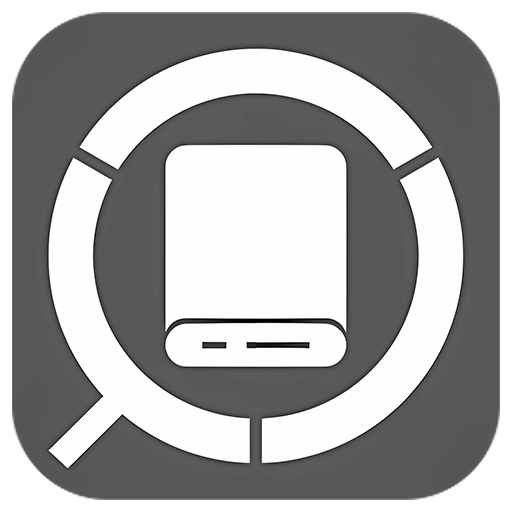
Activity Rules
1、Activity time:{{ info.groupon.start_at }} ~ {{ info.groupon.end_at }}。
1、Activity time:cease when sold out。
2、Validity period of the Group Buying:{{ info.groupon.expire_days * 24 }} hours。
3、Number of Group Buying:{{ info.groupon.need_count }}x。
Please Pay Attention
1、Teamwork process: Join/initiate a Group Buying and make a successful payment - Within the validity period, the number of team members meets the activity requirements - Group Buying succeeded!
2、If the number of participants cannot be met within the valid period, the group will fail, and the paid amount will be refunded in the original way.
3、The number of people required and the time of the event may vary among different products. Please pay attention to the rules of the event.
Files Inspector is a tool that helps users manage and analyze their files and folders, inspect data on the disk to delete or uninstall outdated data, thereby freeing up space and improving system performance.. It provides various tools and functions to help users organize, search, and clean files.
features
- rapid analysis
Provide results shortly after startup. Allow you to evaluate what data is on the disk.
- visual effect
The analyzer checks the data on the disk and displays the results in a convenient chart, clearly indicating which elements occupy the most disk space on the PC.
- Provide advanced features for experienced users
Experienced users can flexibly and comprehensively study information about their media and delete unnecessary data.
Quickly analyze user files
Quickly test and analyze folders, documents, images, videos, music, and other files, and display the space occupied on the disk.
Advanced analyzer
For advanced users, the file checker has an advanced parser that allows you to evaluate data in all files and folders on existing storage media.
Delete unnecessary data
After finding unwanted files or folders in the PST of the file checker analyzer, you can delete them without using a resource manager or other tools to handle the file system.
Delete unnecessary files and folders
When studying the content of a CD, you can delete several unnecessary files and folders in CPCK to free up space on the media on your computer.
Delete unnecessary applications
Deleting unnecessary applications is one of the important steps in freeing up disk space. The application can be directly deleted through the file checker.
security
The file checker allows the deletion of files and folders. To prevent erroneous operations, all deleted items are placed in the recycle bin where they can be immediately restored.
Lossless image (JPEG) compression
To free up extra space, you can compress photos without losing their quantity. This also reduces the average space occupied by photos by 10%.
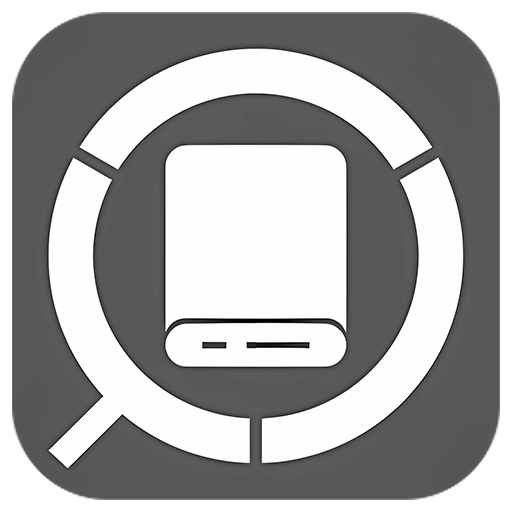
Official website:https://www.chemtable.com/files-inspector.htm
Download Center:https://files-inspector.apsgo.cn
Backup Download:N/A
Delivery time:24-hour automatic shipping
Operating platform:Windows
Interface language:Supports Chinese interface display, with multiple languages available.
Update instructions:Supports one-year updates and upgrades.
Pre purchase trial:Free trial before purchase.
How to receive the goods:After purchase, the activation information will be sent to the email address at the time of placing the order, and the corresponding product activation code can be viewed in the personal center, My Orders.
Number of devices:The personal version supports installation and activation on 2 computers, while the home version supports installation and activation on 5 computers.
Replacing the computer:Uninstall the original computer and activate the new computer.
Activation guidance:Open the software, click Upgrade to Pro, and a registration window will pop up. Follow the prompts to activate.
Special instructions:To be added.
Reference materials:https://www.chemtable.com/order_files_inspector_online.htm

Any question
{{ app.qa.openQa.Q.title }}